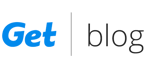If you’re a faculty based club, running workshops that help develop the skills of your members is probably a central part of your events calendar. With everyone essentially in lockdown and restrictions on how many people can be in a room, if you’ve planned any workshops in the coming months, they won’t be going ahead in the way you initially planned. But this doesn’t mean they can’t go ahead at all! With technology and the power of the internet, running a workshop online is absolutely achievable.
We’ve compiled some top tips for how to go about running your workshop.
Finding someone to run it
Before you can get too excited about running an online workshop, you need to find someone to run it. If you’re a faculty based club, you know what your members want and may have already had a workshop lined up to run this semester. Start here and reach out to the host and ask their thoughts on running the workshop online. If they’re on board, great! If they’re not comfortable with running it virtually, expand your search. While this is a stressful time for everyone, people also have a lot more spare time than they normally would. Reach out to your other contacts and float this idea with them - think industry professionals, small business owners, and even graduates. All of these people have some kind of skills or experience that they could share with current students.
Funding
If the person running your workshop is an industry professional or is someone who runs a business, they may request a form of payment for the event. If you were to run this event like a normal workshop, you may charge money for tickets to the event to cover this cost. Since you’re running it online, this can be tricky. At the end of the day, you want your members to still be able to develop their skills, even while in isolation. Charging tickets to access an online workshop might be something that you think your members will be on board with and happy to pay a small fee for, but for other clubs, this may not be so viable (particularly in the current economic environment with a lot of university students losing their jobs). There are a few ways you can go about compensating the workshop host for their time.
You can:
-
Pay the workshop host and run the event at a loss. This might be an option for large clubs who now don’t have any other events to run this semester, and would expect to spend any profits made on memberships and merchandise.
-
Offer promotion and a sponsorship agreement in exchange for the workshop. If the person running your workshop runs a small business, this would be a great option for them and something they’d probably be really keen on. You can promote their business on your socials throughout the rest of the year, and feature them on your website. Even if this is the avenue the host is happy with, you might also consider arranging a gift to be sent to their workshop or home as an extra thanks.
Whatever avenue you decide, it’s important to have this conversation with the host before you lock the event in and start advertising it to your members. Most hosts will probably be open to this conversation, especially knowing you’re a student-run university club with minimal cash flow. A lot of industry professionals are open to sharing their skills and experience with students, so don’t be afraid to ask.
The workshop format
Running workshops online can have a few different formats.
-
One is to run the workshop live, and have viewers log on to watch the workshop in real time. This is beneficial as it allows people to be participants in the workshop, partaking in activities and being able to ask questions.
-
Another is to pre-record the workshop and upload it online at a later time. While this doesn’t have the level of interactivity as running a workshop live, this is still a great option to bring value to your members. This option might be suitable if the person running your workshop has limited availability and if the workshop has minimal interactive components. This also means that your members are able to watch the workshop anywhere, anytime, and as many times as they wish.
This next point is more important for the individual running the workshop, but is equally important for you to know as well. Just because the workshop is online, it doesn’t mean the normal format of a workshop should go out the window. It’s still important to have an agenda and stick to a timeline when presenting the workshop. If the workshop is live and is expected to run for a while, give your audience frequent breaks.
Advertising
Promoting this event to your members can be done the same way you promote any of your other events. Create a Facebook event, share it on your social media accounts, send an email blast and update your website. Hype up your audience! This isn’t just a great way for your members to continue learning, but is a great way for your members to stay connected. Your members will also appreciate your club still going to the effort of still running workshops given the current situation.
Setting it up
Zoom is one of the easiest ways to run an online workshop in real-time. It allows the host and every attendee to share their video and audio with others in the call. To be used, Zoom has to be downloaded on your phone or desktop. Hosts can schedule a meeting which gives your members a link to join the workshop when it begins.
There are a few ways to have your members join this workshop.
-
You can have your members register their interest (much like how you sell tickets to your events) to attend the workshop and only email the Zoom workshop details and link those who have registered. This allows you to monitor the number of people who log on, and also lets you keep a record of people who attended so you can ask them for feedback afterwards. We’re all learning here, so hearing what your members thought of the workshop afterwards will be really beneficial.
-
You can advertise this link on your social media accounts to boost attendance. Be careful with this though as you don’t want your workshop to become too overcrowded. This can become hard to practice demonstrations and encourage audience input if there are too many voices. This option, however, is perfect if you’re pre-recording the workshop and want as many of your members as possible to benefit.
Zoom has so many tutorials in their support centre to step you through how to set up a meeting in more detail and the added features of the platform that you can use to take your workshop to the next level.
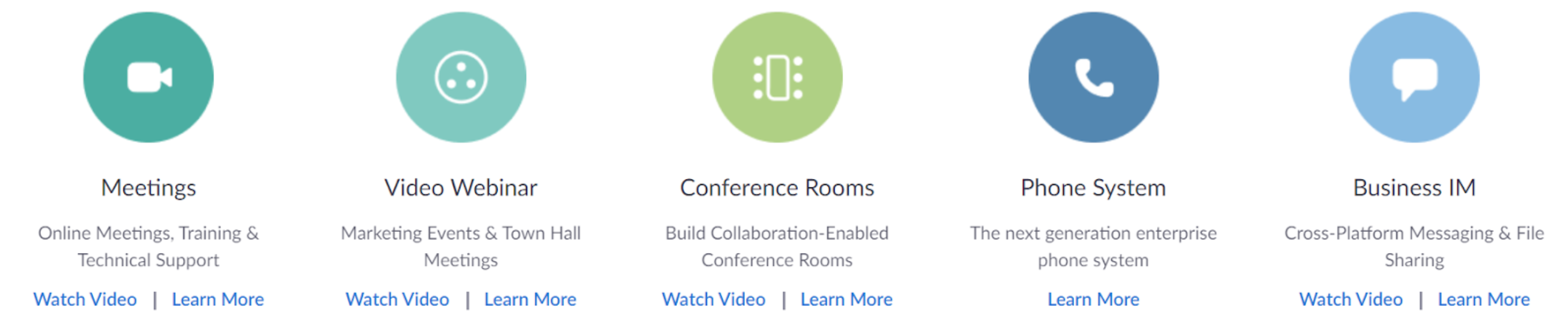
Something to keep in mind is that while Zoom is free to use, this free Basic plan has a 40-minute time limit on meetings with 3 participants or more. You will have to upgrade your account to allow more participants for a longer period.
Practice and debrief before the event
Running a practice on Zoom with the host and some of your executive members is a great way to run over the process and ensure there aren’t any bumps when it comes to running the actual workshop. If your host has a PowerPoint they wish to speak to during the course of the workshop, they can practice using the ‘Share Screen’ tool which allows them to bring up the PowerPoint on their laptop so attendees can see. If they then want the audience to see their face again, they simply stop screen sharing. Zoom has a guide on their website for this, too. If the host is okay with it, you can share this PowerPoint with attendees after the workshop so they have a copy to refer to if they wish to revisit any content.
It’s also important to debrief your members who plan on attending the workshop before they jump on Zoom. Let them know the outline of the workshop and the importance of them sharing both their video and audio during the workshop (as this can be turned off by individuals at any time) to increase participation.
If you’ve run an event like this recently with success, we want to hear from you! Get in touch with us to share your ideas and your experience with other university clubs around the world.